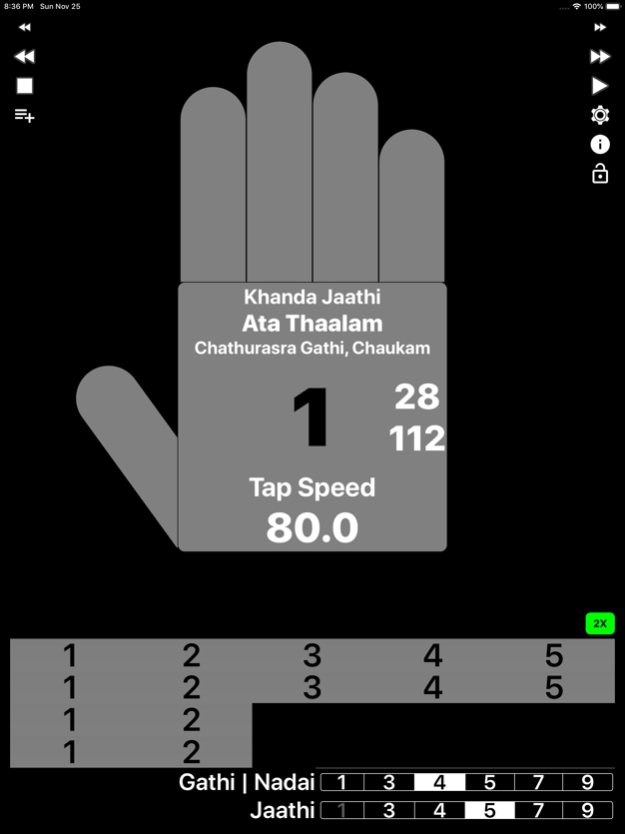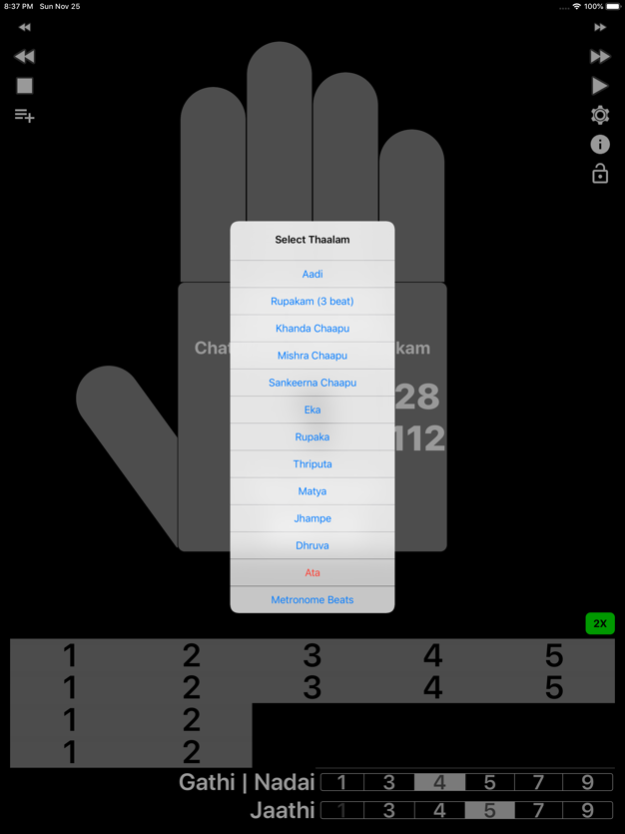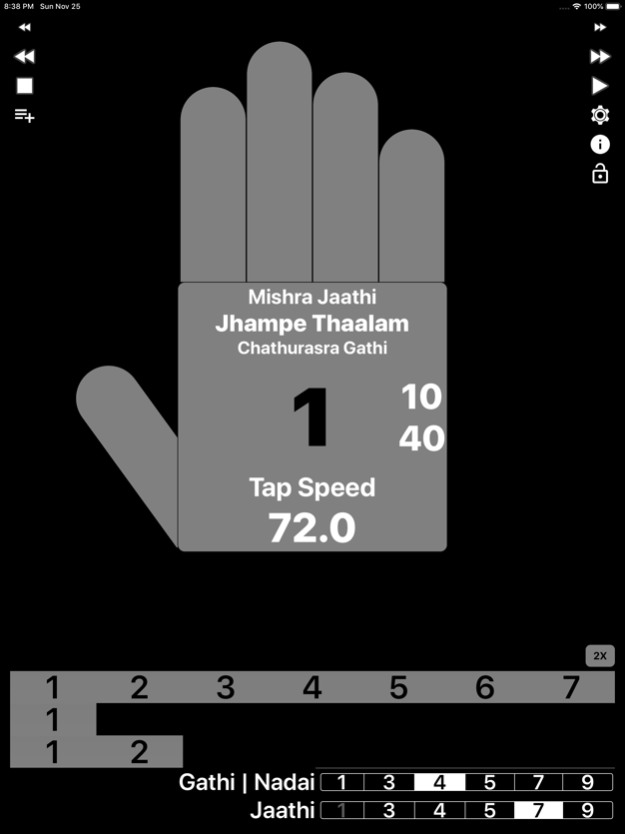Carnatic Thaalam Robot 1.0.17
Free Version
Publisher Description
A feature rich app with hand display to render Thaalam for Carnatic Musicians, Teachers, Students, Performers.
Works with iPhones, iPads, iPods with iOS 11.0 or higher.
Introducing Carnatic Thaalam Robot, a feature rich app for Carnatic musicians to display thaalam with natural hand gestures as done traditionally.
Designed & developed by a professional musician, this app is your thaalam assistant for practice at home, recordings, teaching classes and even play with in events/concerts if you have no one to put thaalam for you.
It does
- the common thaalas
- Aadi, Rupaka (3 beat), and
- Saptha (7) thaalas - (Eka, Rupaka, Thriputa, Matya, Jhampa, Dhruva & Ata) with pancha (5) jaathis (thrisra, chathurasra, khanda, mishra, sankeerna),
- with pancha (5) gathis (nadai)
- including double beat (chaukam) mode
- the Khanda, Mishra & even Sankeerna chaapu thaalas
It also features
- alternate styles of Mishra / Sankeerna chaapu
- slow/fast styles of khanda / mishra / sankeerna gathis (a god-send for pallavi rendition)
- a Metronome beats mode
- a wide speed range (10-140 bpm), with fine speed adjustment (+/- 0.1, 0.5, 1, 5 bpm) & precise laya
- speed sensing by tapping screen
- Saved Items List
Featuring an intuitive dual visual display of thaalam cycle with
- animated hand
- total beats/sub-beats
- current position in the thaalaangaas
- decipherable sounds
makes it easy to visualize laghu, dhrutha, anudhrutha ... beats, fingers & usi (flipped palm) & sub-beats for various gathis just like a human.
These features ensure you a perfect sense in thaalam cycle, living up to its name as a thaalam robot. It is a perfect "must have" companion for Carnatic musicians, teachers & students - instrumentalists, percussionists as well as vocalists; from beginners to seasoned musicians. Your practice, musical thoughts, joy & motivation will improve tremendously with it. This is a "must have" for improving swarakalpana, mukthayis, varnam/keerthana/pallavi rendition. It can even help you play a concert when you find no one to put thaalam. Percussionists can explore their math skills/patterns/ideas while practicing without depending on anyone for thaalam.
Its features, described below, come in 3 progressive level upgrades to suit various levels of musicians making it affordable & available for all levels. Most importantly, the app's basic level is free & well suited for early stage students to motivate them learn & play with focus.
NOTE: At any level, you can
- Try & see playable features of higher levels without purchasing (thaalam stops after 4 CYCLES each time - you can try as many times as you want),
- decide & upgrade progressively to higher levels.
Basic Level
Good for Beginners to Intermediate level students
Includes
- Adi thaalam, Saptha thaalaas in native Jaathis, i.e, Thrisra Triputa, Khanda Ata, Mishra Jhampe & the rest in Chathurasra Jaathi
- Chathurasra gathi in 1 or 2 beat modes
- Metronome beats in Chathurasra gathi
- Sensing speed by tapping screen
- Pair Mode - facilitates teacher/student use app for thaalam while in a music session on phone/video call
- Save an Items List with desired thaalam & speed, pick from List with single click
Limitations of Basic Level
- Stops after MAXIMUM of 20 CYCLES each time. [Level 1 Upgrade removes this limit]
- Pair Mode stops after MAXIMUM of 4 alternating cycles. [Level 2 Upgrade removes this limit]
- Saved Items List limited to 4 items. [Level 1 Upgrade removes this limit]
Level 1 Upgrade
Useful for Senior level students
- Removes "MAXIMUM 20 CYCLES" limit of Basic level
- Adds 3-beat Rupaka thaalam
- Removes Saved Items List limit of Basic Level
Level 2 Upgrade
Useful for Teachers & Performing level students
- Adds Khanda, Mishra & Sankeerna Chaapu thaalas
- Makes all 5 Jaathis available for all Saptha thaalaas
- Adds Chaukam (double beat) mode
- Adds Thrisra Gathi
- Enables continuous Pair Mode
Level 3 Upgrade
Useful for Teachers & Concert level musicians, instrumentalists, percussionists, pallavi experts/learners
- Adds alternate mode of chaapu thaalaas
- Adds Khanda, Mishra, Sankeerna Gathis in two modes
Nov 29, 2018
Version 1.0.17
New Features
Saved Items List - Use the Saved Items List button to prepare & manage [Add, Delete, Rename, Update, Mark *, Unmark *] a list of named items with desired thaalams & speeds. With a single click, you can load a Saved Item's thaalam & speed. This is very useful feature for senior & performing level musicians to save the precise speed finalized during planning / practicing at home which can be just picked precisely right in the concert.
Available from Basic level. Basic level limits to picking from top 4 items in the Saved Items List. [Level 1 Upgrade removes this limit].
About Carnatic Thaalam Robot
Carnatic Thaalam Robot is a free app for iOS published in the Audio File Players list of apps, part of Audio & Multimedia.
The company that develops Carnatic Thaalam Robot is Venkata Narasimha Prasad Mantraratnam. The latest version released by its developer is 1.0.17.
To install Carnatic Thaalam Robot on your iOS device, just click the green Continue To App button above to start the installation process. The app is listed on our website since 2018-11-29 and was downloaded 10 times. We have already checked if the download link is safe, however for your own protection we recommend that you scan the downloaded app with your antivirus. Your antivirus may detect the Carnatic Thaalam Robot as malware if the download link is broken.
How to install Carnatic Thaalam Robot on your iOS device:
- Click on the Continue To App button on our website. This will redirect you to the App Store.
- Once the Carnatic Thaalam Robot is shown in the iTunes listing of your iOS device, you can start its download and installation. Tap on the GET button to the right of the app to start downloading it.
- If you are not logged-in the iOS appstore app, you'll be prompted for your your Apple ID and/or password.
- After Carnatic Thaalam Robot is downloaded, you'll see an INSTALL button to the right. Tap on it to start the actual installation of the iOS app.
- Once installation is finished you can tap on the OPEN button to start it. Its icon will also be added to your device home screen.